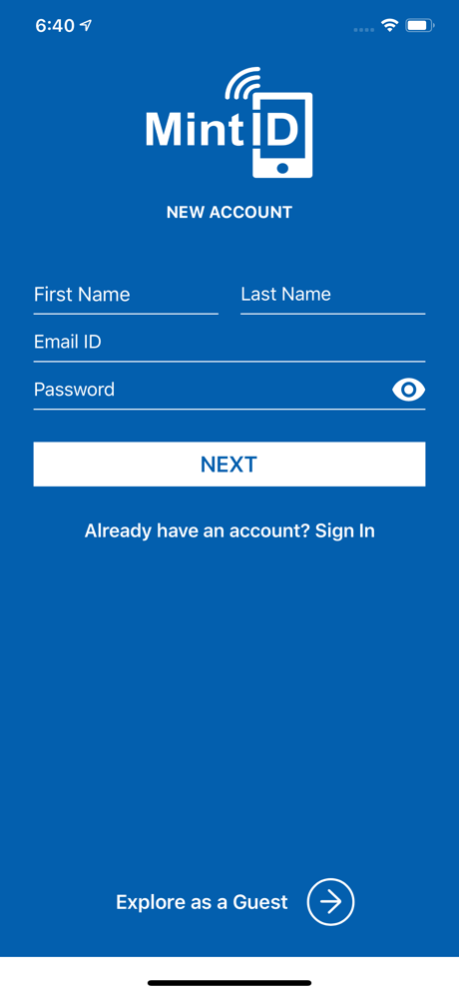MintID
Continue to app
Free Version
Publisher Description
Scan MintID silver and gold products to verify it’s Authenticity in real time
The MintID app allows users to verify the authenticity of their gold and silver products in real time. Each MintID gold and silver product is equipped with a locked and AES-128 bit encrypted NFC micro-chip giving each product is own unique digital identity. Unlike QR codes, barcodes, and florescent inks MintID custom encrypted micro-chips cannot be cloned or duplicated. MintID works directly with several nationally recognized and ISO-9001 rated mints to adhere our micro-chips guarantying full supply chain visibility from mint to authorized distributor to consumer.
MintID app users will be able to view the following info with each Authentic Scan:
Product Specifications:
Product Image
Unique Serial Number
Product Name
Product Description
Metal Content
Purity
Thickness
Diameter
IRA Eligibility
Condition
Buy: Allows MintID buyers the ability to shop for additional products from Authorized MintID distributors
Sell: Allows MintID users the ability to send MintID authenticated product specs directly to MintID authorized dealers to receive real time email bids.
MintID works with all iPhone models 8 and higher with updated iOS13 software.
Please visit www.MintID.com for detailed instructions or email us at info@MintID.com for support.
About MintID
MintID is a free app for iOS published in the Office Suites & Tools list of apps, part of Business.
The company that develops MintID is MintID. The latest version released by its developer is 1.0.
To install MintID on your iOS device, just click the green Continue To App button above to start the installation process. The app is listed on our website since 2024-04-27 and was downloaded 1 times. We have already checked if the download link is safe, however for your own protection we recommend that you scan the downloaded app with your antivirus. Your antivirus may detect the MintID as malware if the download link is broken.
How to install MintID on your iOS device:
- Click on the Continue To App button on our website. This will redirect you to the App Store.
- Once the MintID is shown in the iTunes listing of your iOS device, you can start its download and installation. Tap on the GET button to the right of the app to start downloading it.
- If you are not logged-in the iOS appstore app, you'll be prompted for your your Apple ID and/or password.
- After MintID is downloaded, you'll see an INSTALL button to the right. Tap on it to start the actual installation of the iOS app.
- Once installation is finished you can tap on the OPEN button to start it. Its icon will also be added to your device home screen.